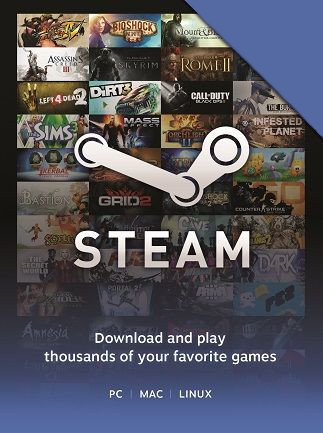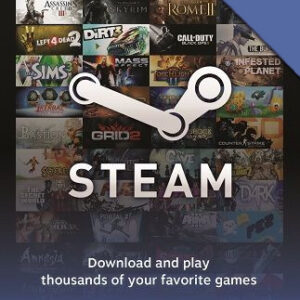Description
Redeeming the code in one instant will put the Card’s value directly into your Steam Account’s Wallet. After the activation, you can buy new games and software available in the rich library offering thousands of different titles from every genre.
How to Redeem the Steam Gift Card?
- Log in to your Steam Account
- Enter the Account Details tab
- Click on ‘Add Funds to Your Steam Wallet’
- Click on ‘Redeem Steam Wallet Code’
- Enter the code from the Steam Gift Card
- Confirm and that’s it!
Key Features
- A perfect gift for you, your friends, and your family
- Easy and safe way to add funds to your Steam Wallet
- Allows you to purchase your favorite vide games and software from enormous Steam Store library